We know it's been a long while since we posted anything, but we've just been a little busy. However, we do have news for you, and Productivity 3.0 will release next month. Our target date for version 3.0 is June 7, but that's tentative and may change by a few days.
In the meantime, we have been working on the app and have some great stuff lined up for you in your next update! We'll show you around.
UI Changes
The first major change you'll notice is that we've revamped the UI of the main app and some of its features. The main window looks like this now:
That's the roundup of the new features we've worked on until now. We hope you like the new features, and we're always open to feedback and suggestions.
In the meantime, we have been working on the app and have some great stuff lined up for you in your next update! We'll show you around.
UI Changes
The first major change you'll notice is that we've revamped the UI of the main app and some of its features. The main window looks like this now:
The new interface is more organized and grouped, making it easier to find all the features. It also has a more clean look to it. Of course, the main window isn't the only one with the change. For example, Journal looks like this:
The new Ribbon has a backstage view like the Office 2013 products.
Scheduler
This is the most exciting feature we have in this release. The new Scheduler feature is the calendar app Productivity longed to have. You can set appointments, have reminders for them, save them in iCalendar files (which are recognized by Microsoft Outlook and most calendar apps) and even print them! There are a wide range of options for printing giving you lots of flexibility. Here's the basic view of the feature.
We will be adding more features to Scheduler in upcoming versions.
Journal: Spellcheck
We've added a spell-check feature to Journal, just in case you miss out on typos and regret it later. It works the same as in most other applications, so you won't have a problem using it.
Nap Alarm: Math
We've added a math feature to Nap Alarm, and you can configure it so that you have to solve math problems to dismiss the alarm. Why would you want to solve math just after a nap? That's just for those people who click on Dismiss and go back to sleep instead of waking up. You can choose from a variety of difficulties and number of problems, but they will all be addition and subtraction problems.

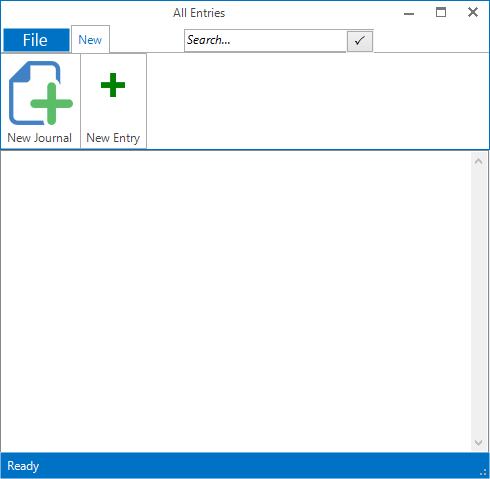


Comments
Post a Comment